CloudCanal如何开启PostgreSQL/Greenplum的高性能写入模式
-
背景
从 2.2.5.0版本开始,CloudCanal写入PostgreSQL和Greenplum对端支持启用COPY模式的高性能写入方式。在增量阶段性能相比以往基于PreparedStatement的传统写入方式会有数量级的性能提升,欢迎品鉴。
使用限制
- 只适用于有主键的表的迁移和同步
优势
- 高性能的增量写入
- 冲突数据写入时不会因违反主键约束冲突而导致性能劣化
开启方式
默认该模式不启用,需要手动开启。步骤如下:
- 创建任务过程中第二步关闭选项“自动启动”
- 创建完任务后在任务详情页选择 功能列表->参数修改
- 在目标端数据源配置设置参数: increParallelApplyStrategy=TABLE, writeStrategy=copy即可开启copy写入模式
- 重启任务即可生效
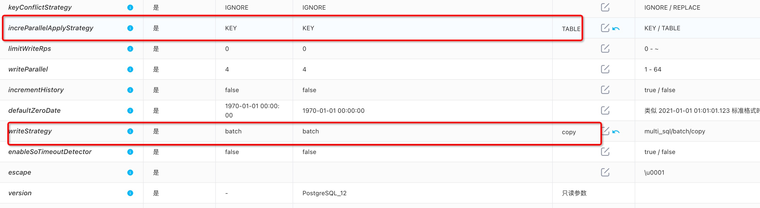
Copyright © 2020 ClouGence, Inc.备案号:浙ICP备20007605号-2